COGZ EZ Equipment Enhancement Module Details
- Preventive Maintenance Repeats Report
- Preventive Maintenance Estimated Hours Report
- Preventive Maintenance Downtime Estimated Hours Report
- Preventive Maintenance Estimated Hours by Assigned To Report
- Global search and replace Equipment Preventive Maintenance Assignments
- Import Meter Readings into COGZ from any comma delimited text file
- PM Standard Task Library changes optionally cascade to equipment PM tasks
- Preventive Maintenance Forecast Report
- Equipment PM Labels
- Preventive Maintenance Task Export
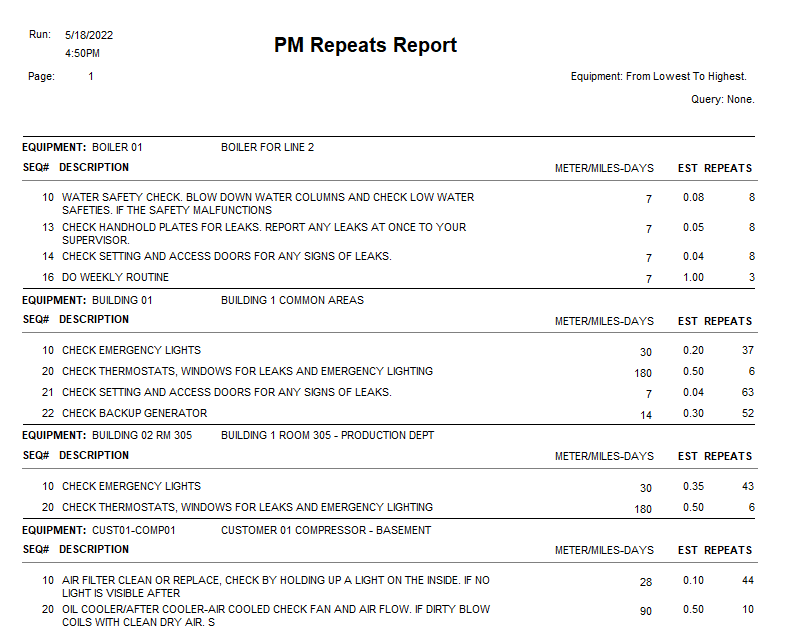
PM Repeats Report: Keeps track of equipment tasks that have been left uncompleted through a preventive maintenance work order generation cycle. If there are open work order tasks when the new generation cycle is run a repeat flag is set for the task and the repeat count is updated.
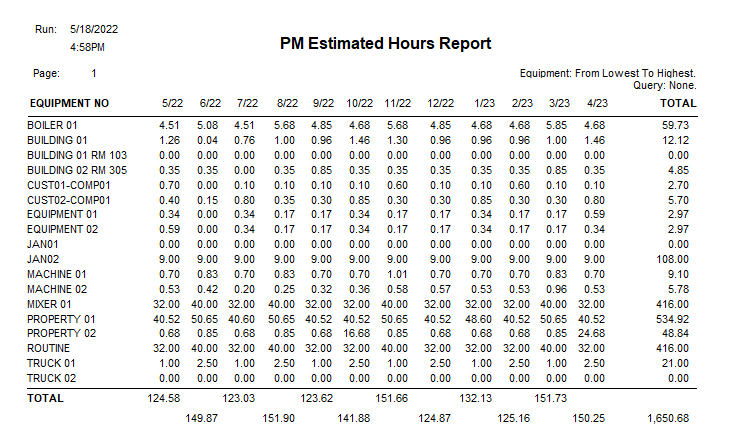
PM Estimate Hours Report: Track of the estimated equipment preventive maintenance hours for the current month and the next 11 months (a total of one year). Keep track of the total monthly estimated hours and the total yearly estimated hours for your equipment preventive maintenance. An equipment range can be selected if desired.
PM Downtime Estimated Hours Report: Track of the estimated hours that will be needed for equipment downtime for the current month and the next 11 months (a total of one year). Keep track of the total monthly estimated hours and the total yearly estimated hours of your equipment downtime. Report on all or use the range for a selection of your equipment.
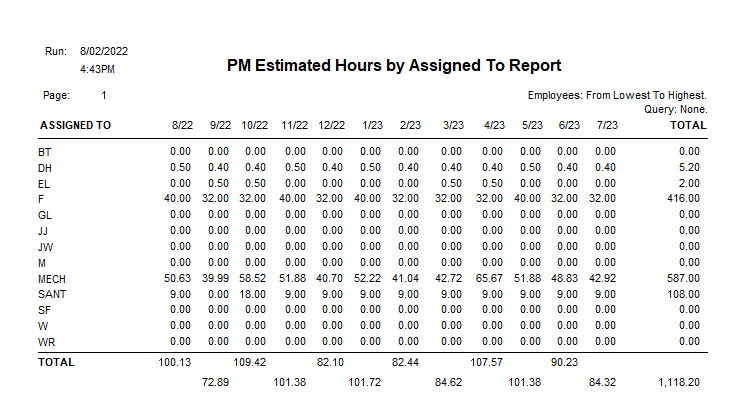
PM Estimated Hours by Assigned To Report: Review the estimated hours for your assigned to’s for the current month and the next 11 months (a total of one year). This report will provide you with the total monthly estimated hours as well as the total yearly estimated hours for your assigned to’s. Use the range for specific assigned to’s or print a complete list.
Global Search and Replace Equipment PM Assignments: Adjust the Assigned To for your equipment preventive maintenance tasks without having to change them individually. Select a range of equipment to limit the changes, or change them all.
Import Meter Readings: Update your equipment meter readings by importing directly into the program. Automatically update all of your equipment meter readings at the same time before generating your preventive maintenance work orders to ensure your readings are all up-to-date.
Cascade Task Library feature: Maintain an accurate preventive maintenance task list for your equipment. Simply cascade the item that was changed in your preventive maintenance task library list to update all equipment with that assigned task. This will ensure that any changes made will update as needed without you having to change each equipment task manually.
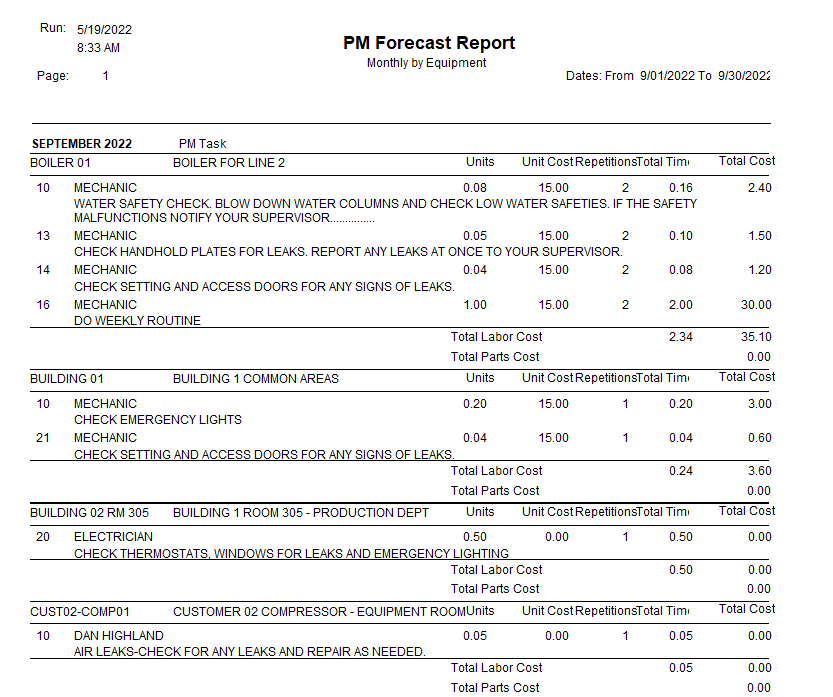
PM Forecast Report: Gives you a picture of preventive maintenance tasks that will be due within the selected date range summarized Weekly, Monthly, or Annually.
Create an Equipment PM label reminder/notification: As you generate PM Word Orders; place these reminders on or near your equipment for easy reference.
Click on this link for the Equipment Enhancement Module Overview
