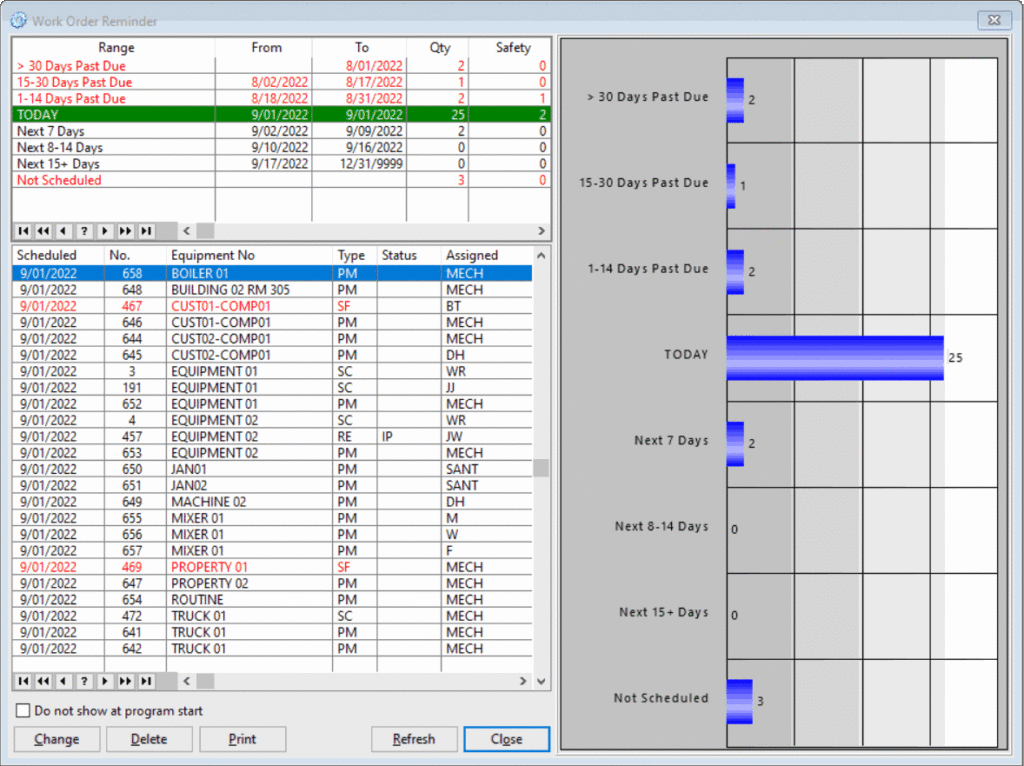Work Order ReminderThe COGZ Work Order Reminder is designed to show a summary of work orders scheduled by date ranges. This list is an alternative way to view the Work Order List. The reminder will display all work orders from your Work Order List, both preventive and corrective. This reminder will pop up when the program starts if there are work orders scheduled. Unscheduled work orders are shown in the last line. Past due work orders are highlighted in red. Selecting a date range in the top list displays a list of work orders in that date range below. If this list has been disabled from program start up, you can open this list from the Work menu. You can enable this display to appear at program start-up, see the System Defaults section of the manual for more information.
Change: Click this button to edit a highlighted work order. Delete: Click this button to delete a highlighted work order. Print: Click this button to print a highlighted work order. Refresh: Click this button to refresh the list to update any changes in work order status. This list will not be updated with any changes unless this button is clicked. Close: Click on this button to close this list.
|