Equipment Component Information
COGZ equipment setup can be as minimal or specific as needed for your particular operation. Equipment components are information buckets for spare parts. There are no limits to the amount of equipment components you can have. You can also setup any parts that are used on these specific components for your reference as well. The component information can be a reference so users know on what aspect/component of your equipment a preventive maintenance task is being done. If this is needed, you can even have the components and their designated parts print on your work orders as necessary for your particular application and uses. Ensure your employees have the most information that can be provided for their reference as they are working on their specific tasks.
Access the equipment component information directly from your Equipment List. Highlight the selected piece of equipment, select the Components tab to add spare part inventory information. A default miscellaneous component will be listed. You can use this or create additional components.
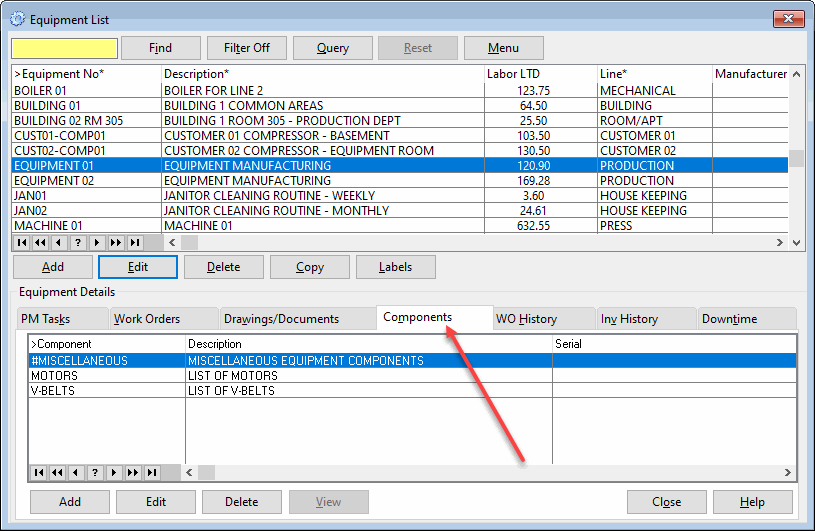
Use the buttons in the list to add, edit, or delete your component. Use the Component Entry Form to add your spare parts and other information.
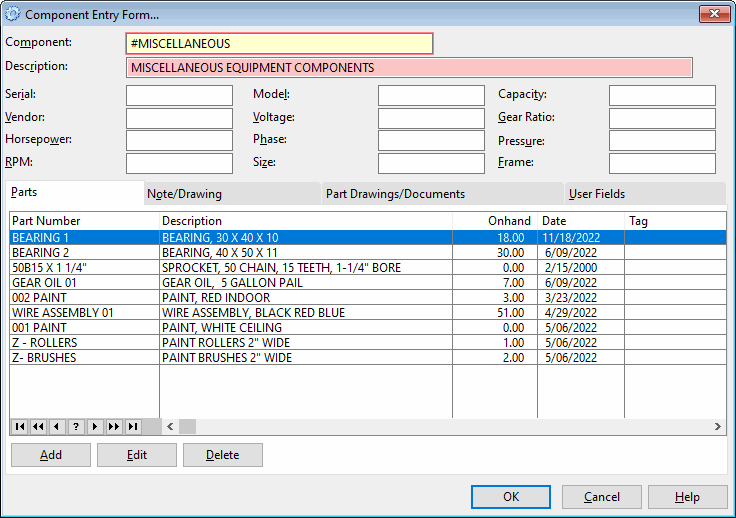
Using Add or Edit will access the Equipment Used On Form. Even add notes pertaining to your parts with the Note tab.
- Component: Component Name
- Description: A description of the component
- Serial: The serial number for the component
- Vendor: The vendor of the component
- Horsepower: The horsepower of the component
- RPM: The RPM of the component
- Model: The model of the component
- Voltage: The voltage of the component
- Phase: The phase of the component
- Size: The size of the component
- Capacity: The capacity of the component
- Gear Ratio: The gear ratio of the component
- Pressure: The pressure of the component
- Frame: The frame of the component
From here you can add or edit your part information.
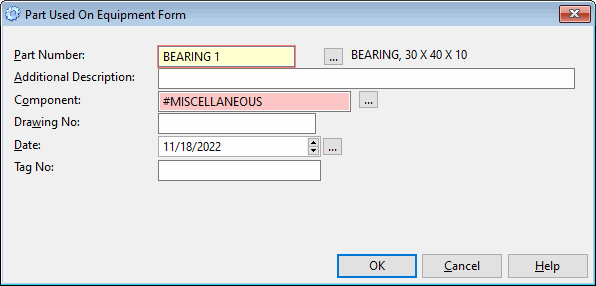
- Part Number: The part number of this activity. The description will automatically be displayed once the part number is entered.
- Additional Description: Any additional description for the part as it relates to this piece of equipment.
- Component: The component that this item is part of (if applicable).
- Drawing No: Drawing number of the part.
- Date: The date this part was last used or the information was updated.
- Tag No: The tag number for the referenced part.
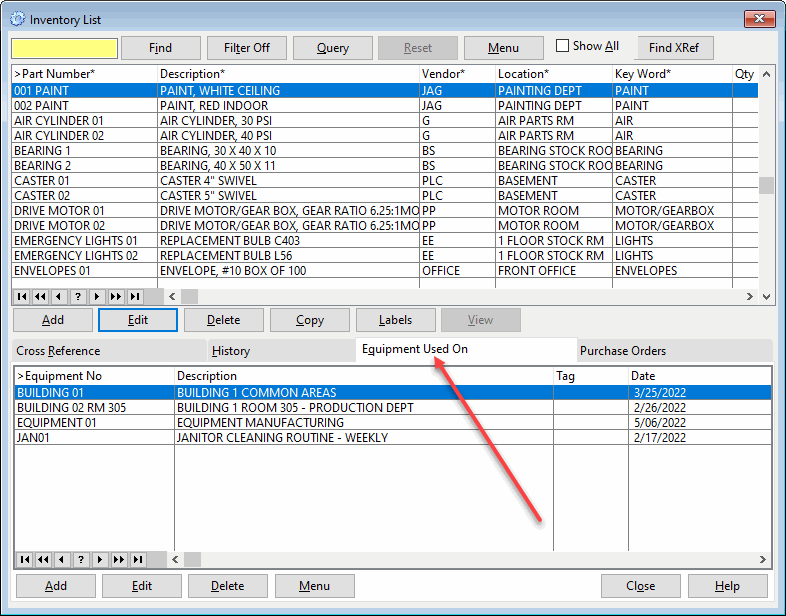
A similar Equipment Used On Form can be accessed from your Inventory List with the Equipment Used On tab. When adding the information in the Inventory, if you designate a component it will update your equipment component information. Also, if you are entering the information for your component, the Equipment Used On tab will be updated with the equipment information in the Inventory List.
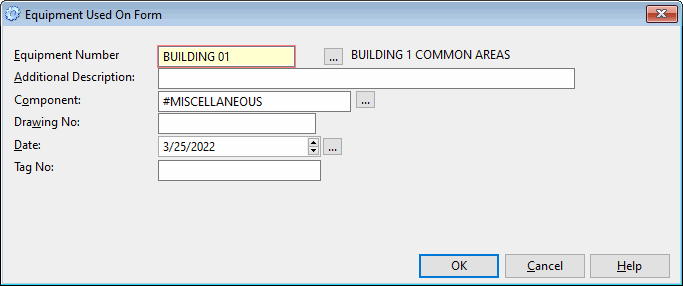
This is the form that would be accessed from the Inventory List. The difference being that you would need to select the equipment rather than your part number.
Using the methods above are the initial steps to setting up your equipment components. You have the option of adding components to several other areas of the program for reference if you are assigning the information to a particular piece of equipment and would also like the component information as well.
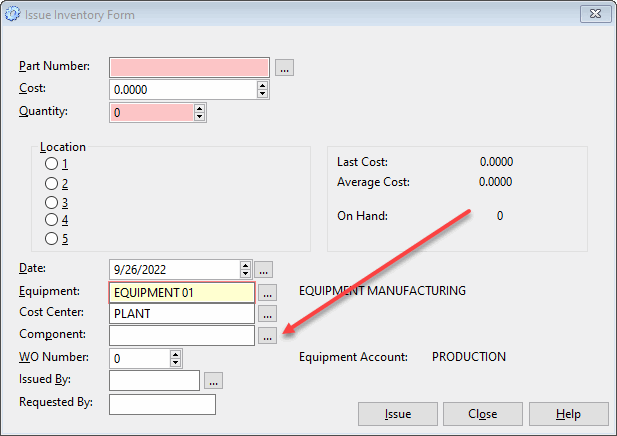
When issuing parts from inventory (depending on your default display specifications), if you add equipment you have the option of specifying a component as well.
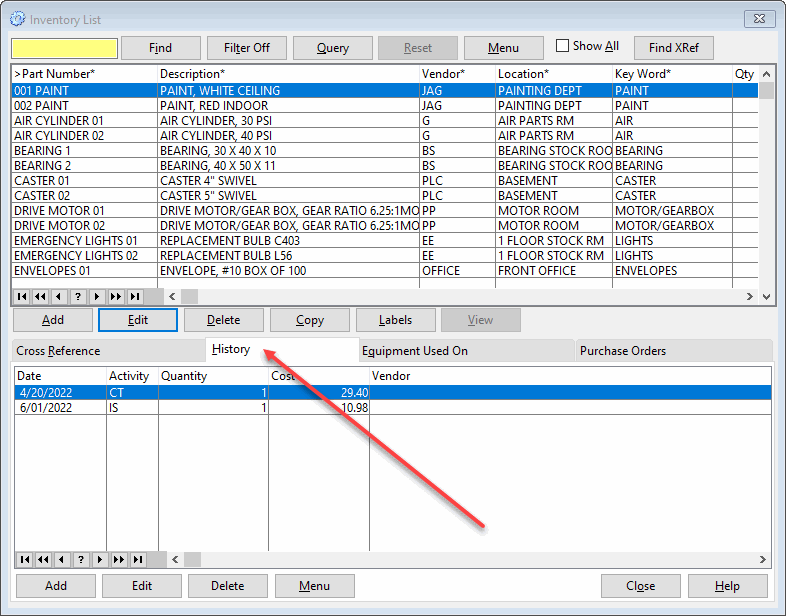
Any information from the Issue Inventory Form, would be accessible from your Inventory List under the History tab.
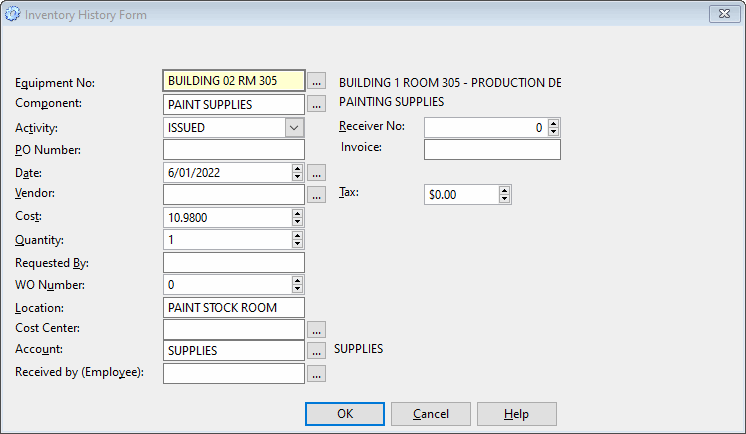
Inventory History List
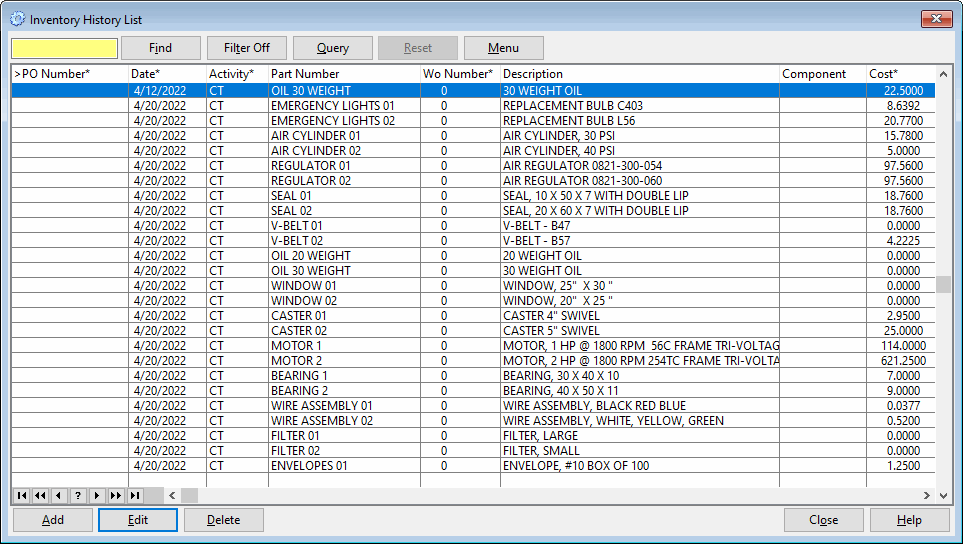
This same information is also accessible from the Inventory History List (available if you have either the Optional Inventory Enhancement Module or the Purchasing Enhancement Module installed with COGZ EZ). You can even view the component information as a column in the Inventory History List.
Printing Components
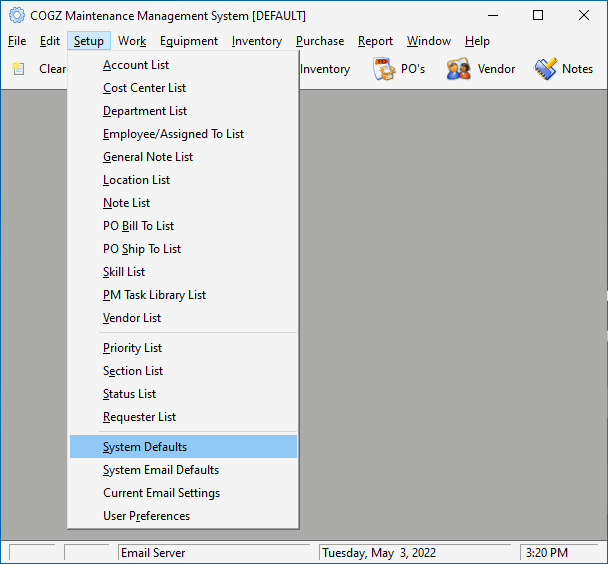
System Defaults Form
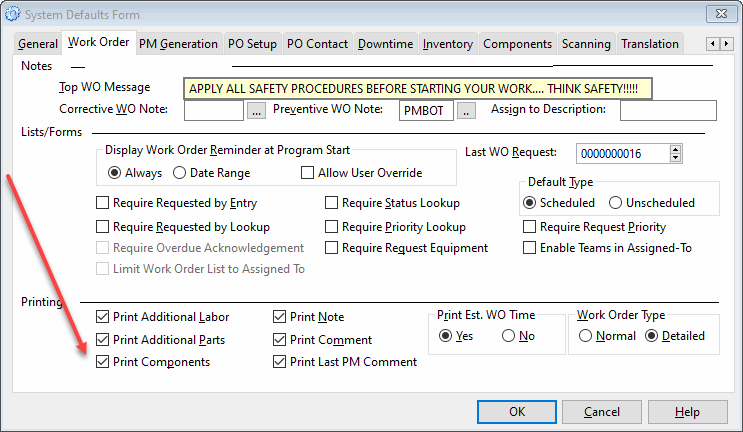
Adding component information to your printed work orders can be done using the System Defaults Form/Work Order tab. By selecting your printing options, you can modify your work order printout
The print components option is not selected by default, but you can elect to use this option. Simply check the Print Components box and click OK to save your changes.
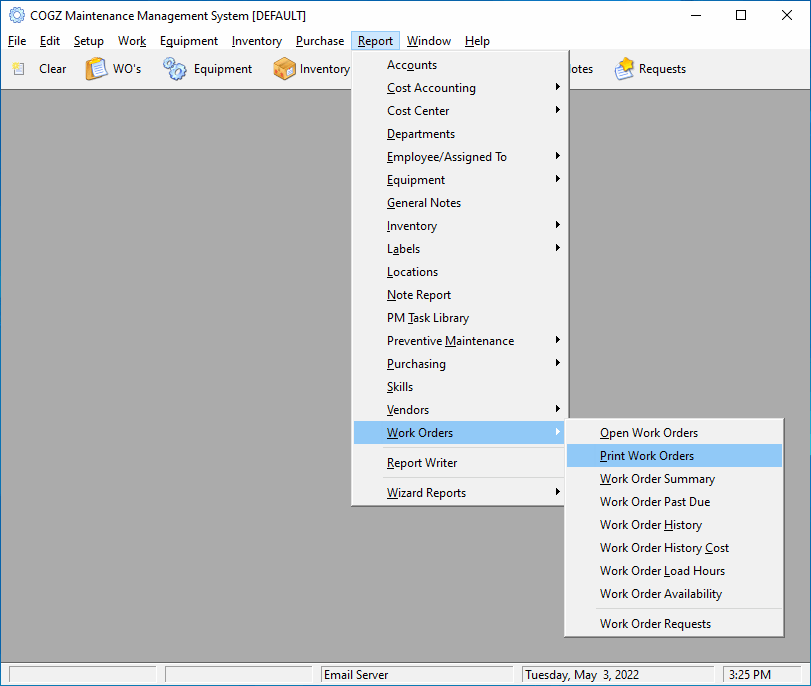
You can also make this selection if you are using the Print Work Order option from the Report menu under the Work Order section.
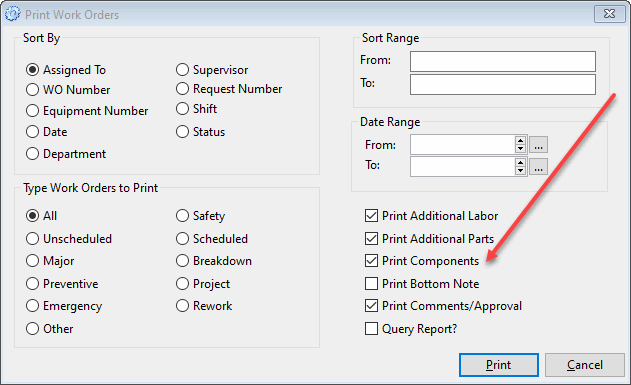
When you print or preview your work orders, your components will be displayed for your reference. There is also an area for any comments to be entered on your displayed components.
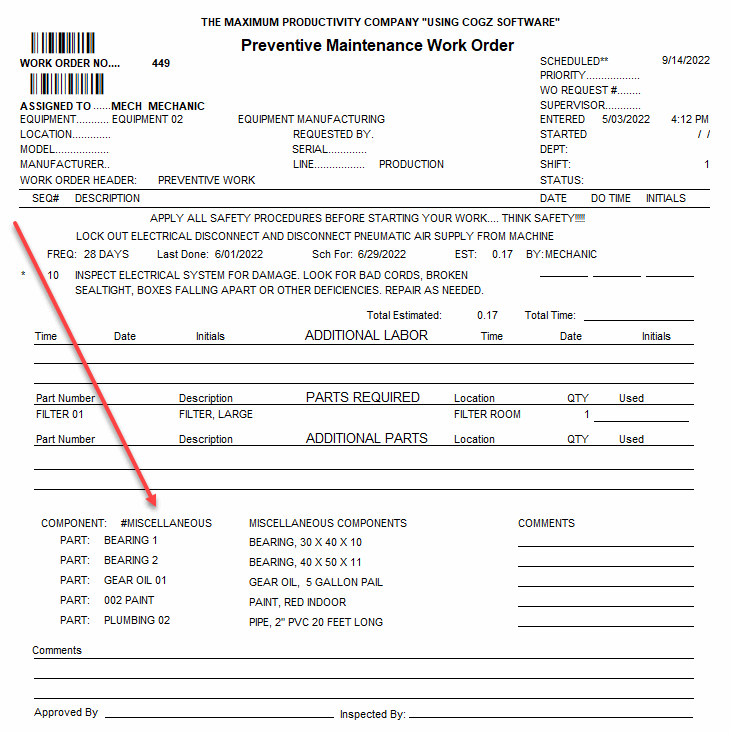
Component Report
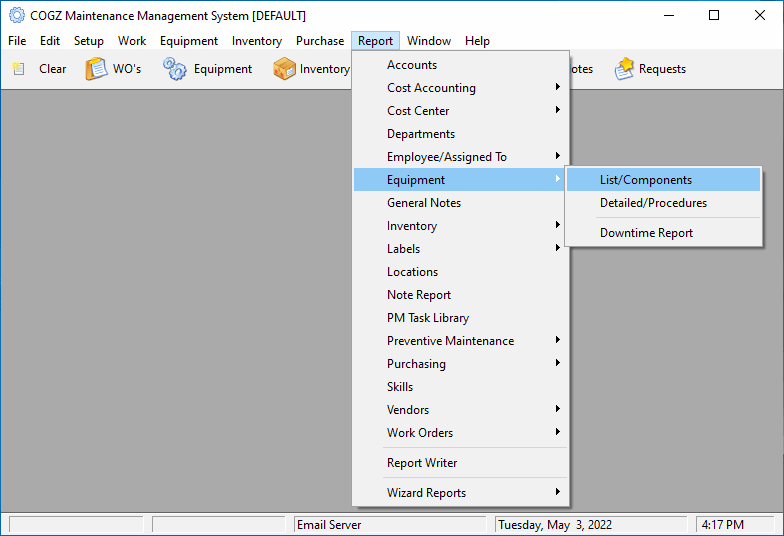
Another way to access your equipment components is to use the Equipment/List Components Report. Using the report, you can obtain a list of your equipment with or without the component information as well as the component information and location.
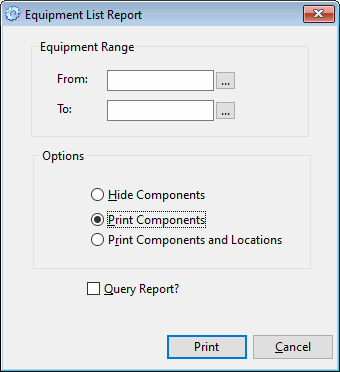
Use the Equipment List/Components Report Menu to make your report print selection to specify your equipment range as well as your component option.
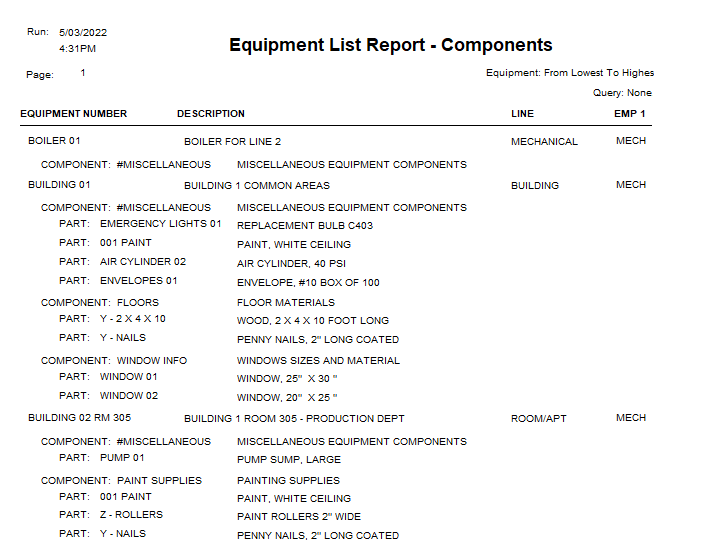
By selecting the print components option from the report menu, the report will list the components.
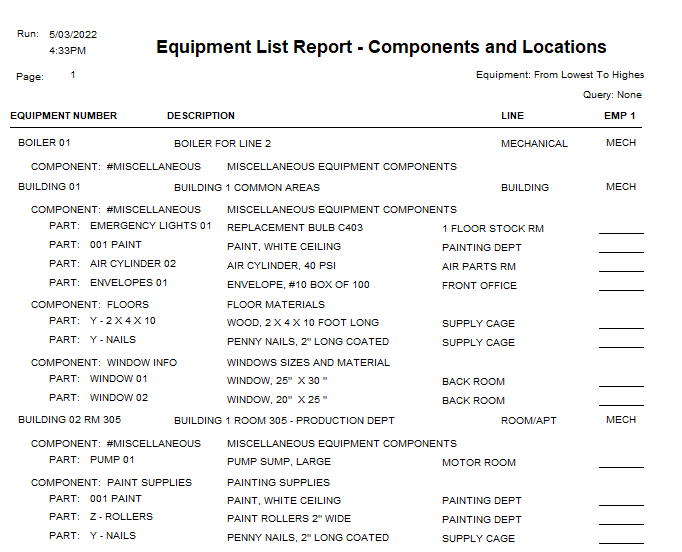
By selecting the print components and locations from the report menu, the report will list your components and component part locations.
Additional information on COGZ Equipment Components can be found in the COGZ Manual under the Components Tab on the Equipment List.
