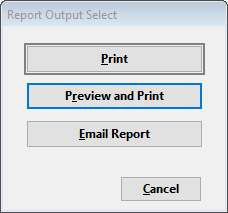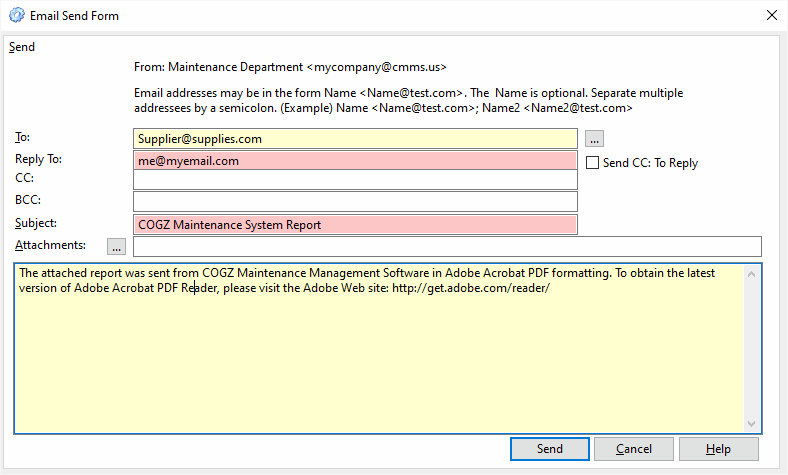Email Module – Manual Report Email Setup InformationAdding the optional Email Module to your COGZ or COGZ EZ CMMS Software adds the capability to email your work orders, purchase orders, and reports directly out of the COGZ system. This email report option will create a PDF file of what you are sending.
When selecting the option to print your report, work order, or purchase order, you now have an added third option to Email Report from the Report Output Select screen.
When you select Email Report, the Email Send Form will display. From: The email address from where these emails are being sent. This is set by your COGZ administrator. To: Email address(es) of the people to whom you are sending the email. Reply To: The email address to which the person receiving the message would reply. This is required. Send CC: To Reply: Check this box to send a copy of the email to the Reply To adress. CC: Email address(es) of the people to whom you are sending a copy of the email, separated by semi-colons (;) BCC: Email address(es) of the people to whom you are sending a blind copy of the email, separated by semi-colons (;). These addresses will not be revealed to other recipients. Subject: Subject of your email. The subject line will default to “COGZ Maintenance System Report,” but you can change the subject as needed for your outgoing email. This is a required field. Attachments: The file that you are sending is automatically attached. Use this field to add any additional documents you would like to attach. Message: Use the default message text or add your own to the email. |