Work Orders for Teams
Typically, work orders are assigned to a single technician. Occasionally there is a need to assign multiple techs to a single work order. These are called Team Work Orders. Team Work Orders require COGZ EZ and the Work Order Enhancement Module, COGZ or COGZ Enterprise Version. Note: this feature is available for corrective work orders only.
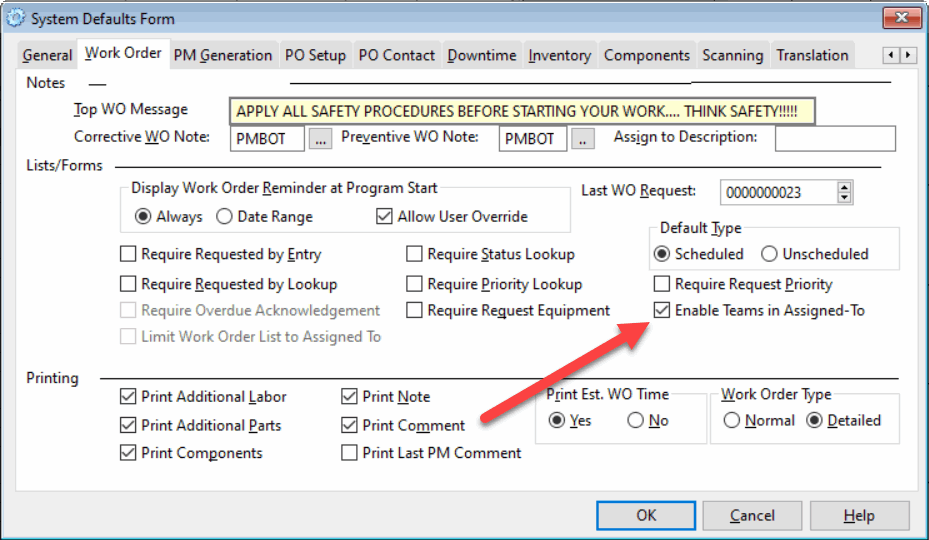
First you must Enable the Work Order Teams feature on the Work Order Tab of the System Defaults Form, under the File Menu.
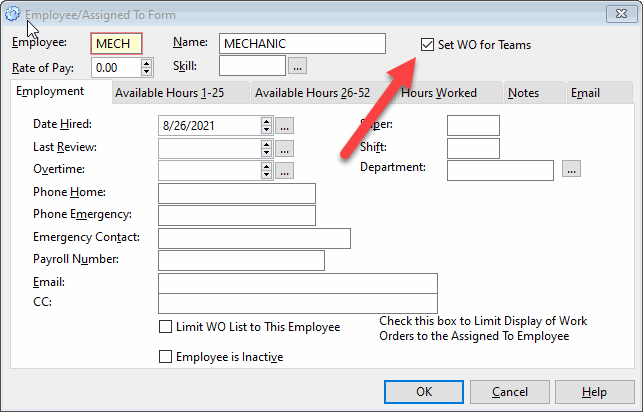
The team status of the Assigned To on the Work Order Entry Form determines if the Work Order will allow multiple techs. To set an Employee to designate the work order as a Team Work Order, you need to check the Set WO for Teams box on the Employee/Assigned to form as shown above.
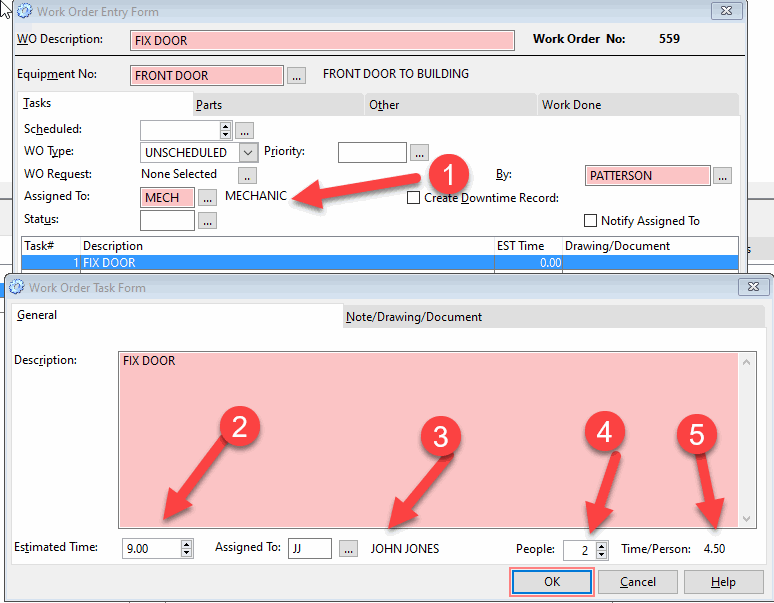
When a Team’s employee is entered as the Assigned To (1) on the Work Order Entry Form, additional fields are available on the Work Order Task form as follows:
(2) Estimated Time – this is total Estimated time for the task.
(3) Task Assigned to Employee – enter the employee assigned to this task.
(4) People – Number of people required for this task
(5) Time/Person – Displays the estimated time divided by the number of people
