COGZ Preventive Maintenance Work Order
The COGZ Computerized Maintenance Management Work Order can be adjusted to best suit your company’s needs. The Computerized Maintenance Management Work Order Enhancement and Bar Code Modules provide additional features and flexibility.
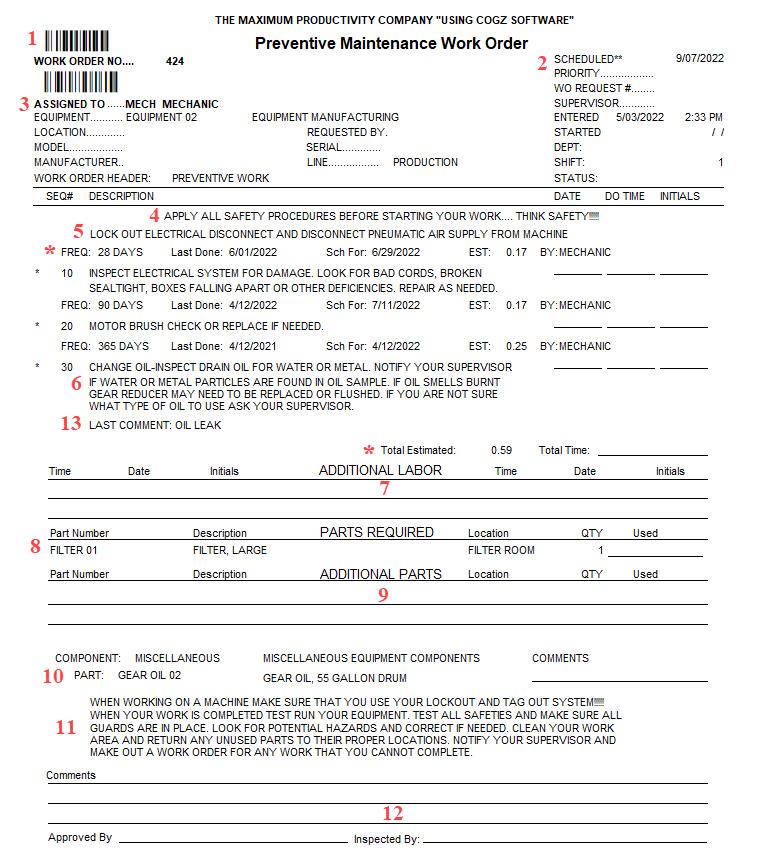
- Work Order Number (With optional Bar Code Module, Bar Code is also printed)
- Scheduled Date (Preventive Maintenance Work Orders: Date the work orders are being generated up to.) Optionally, can be changed to Actual Due Date in System Defaults, PM Generation Tab.
- Assigned To (Description can be edited in System Defaults Form – Employee Assigned To can be changed via Preventive Maintenance Task Form)
- Top Work Order Message (System Defaults Form)
- Equipment Safety Note for specific piece of equipment (Equipment Form)
- Task that is assigned to the work order (Equipment PM Task List for Preventive Maintenance tasks)
- Additional Labor (Space provided for notes to be used when adding additional labor at the time of closing a work order – Enabled under Printing in System Defaults Form )
- Parts Required (Can automatically be added with optional Work Order Enhancement Module via Preventive Maintenance Task Form)
- Additional Parts (Space provided for notes to be used when adding additional parts at the time of closing a work order – Enabled under Printing in System Defaults Form)
- Components (Equipment List – Enabled under Printing in System Defaults Form)
- Preventive Work Order Note (Edited in System Defaults Form – Enabled under Printing)
- Space provided for Comments, Approved By, and Inspected By (Enabled in System Defaults Form)
- Last Comment (Comment entered when previous Preventive Maintenance work order was completed – Enabled in System Defaults Form)
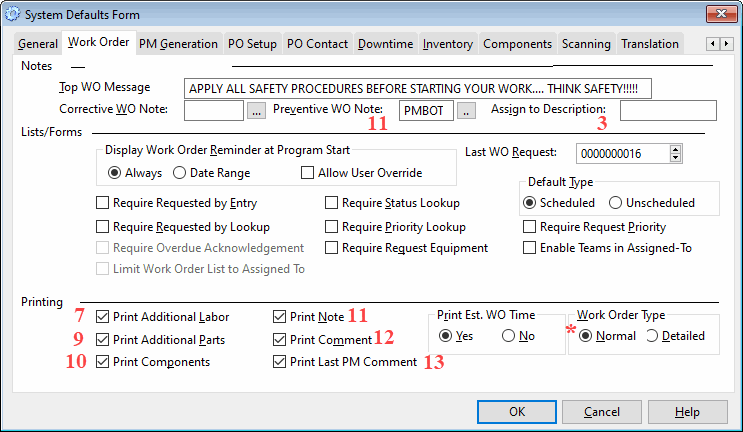
Many of the changeable sections can be modified in the Computerized Maintenance Management System Defaults Form as indicated above.
*With the optional Work Order Enhancement Module you have the choice of printing a Normal or Detailed Work Order and Estimated Work Order Time. Choosing Detailed will print the following information on this line: Frequency in days, last date done, date scheduled (original due date) and the name of the technician who last completed the task.
**An asterisk at the bottom of the work order is always present as an informational key. If an asterisk is present on a task, this indicates that the task has not been previously completed. It was regenerated and replaced with a new work order.
Additional information on COGZ Work Order Printing can be found in the COGZ Manual under Print Work Orders in the Work Order Reports section.
