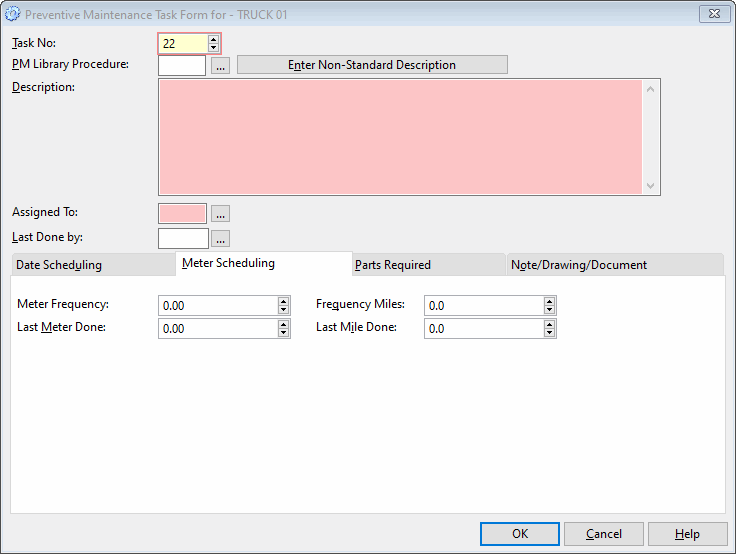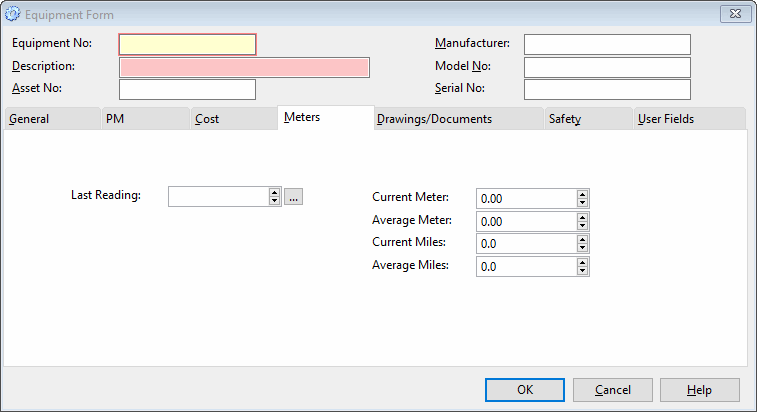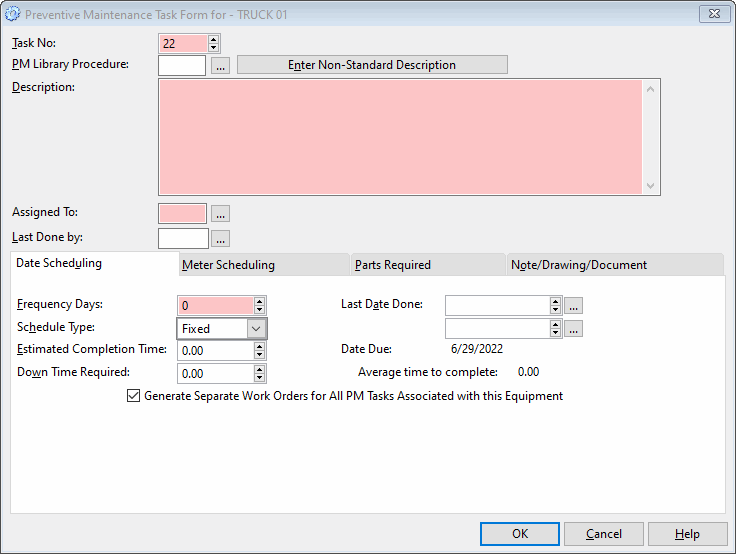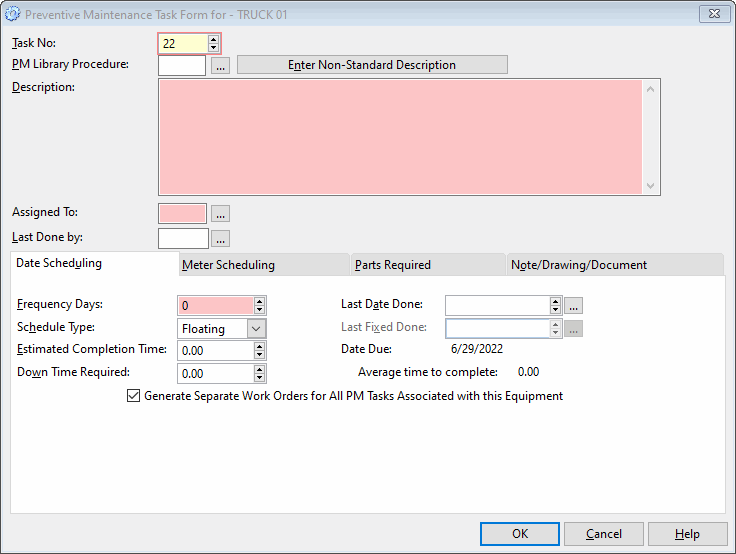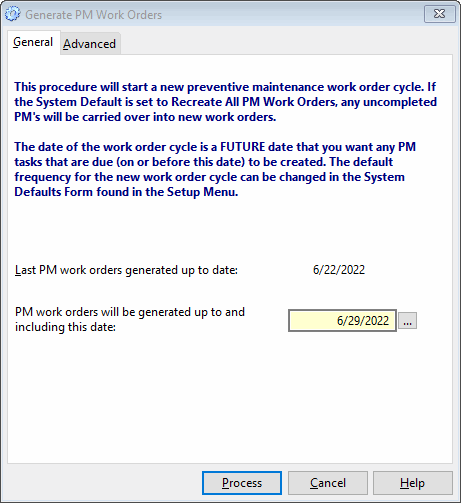Preventive Maintenance Work Order Task SchedulingThe following steps, screen shots, and charts will guide you through proper scheduling for your Preventive Maintenance Work Order Tasks. One of the following is used to schedule each of your Preventive Maintenance Work Order Tasks:
To determine which of the previous combinations your Preventive Maintenance Work Order Task is scheduled by, go to your Equipment List – highlight the Equipment in question – and select the appropriate Preventive Maintenance Task. This will bring up the Preventive Maintenance Task Form. Please see the Meter Scheduling and Date Scheduling Tabs. If there is a frequency set for Meters or Miles, follow the steps in Meter/Mile Section. If no frequency is set, the Preventive Maintenance Task is not scheduled by Meters or Miles. Please skip to the Days Scheduling Section. If your Preventive Maintenance Task is scheduled by Fixed Days see Fixed Days Section. If your preventive maintenance task is scheduled by Floating Days see Floating Days Section. To determine if you’re Preventive Maintenance Work Order Task Schedule Type is Fixed or Floating, please see Schedule Type Field under Date Scheduling Tab. _____ Number of the combination that applies to your Preventive Maintenance Task Scheduling.
Section: Meter/Day Scheduling Preventive Maintenance Task Form, Meter Tab Equipment Form, Meter Tab Please fill out the equation below with the necessary numbers to check if your Preventive Maintenance Task is due to be generated or not. You will need to add the Last Meter Done and the Meter Frequency to get the Meter the preventive maintenance task is scheduled for and to see if it the preventive maintenance task due to generate. The following numbers will be needed for filling out the Equation: Last Meter Done: _____________________ (Preventive Maintenance Task Form, Meters Tab) The Meter Preventive Maintenance Task is scheduled for should be less than or equal to the Current Meter.
Section – Mile/Day SchedulingPreventive Maintenance Task Form, Meter Tab Equipment Form, Meters Tab
You will need to add the Last Mile Done and the Mile Frequency to get the Mile the preventive maintenance task is scheduled for and see if the preventive maintenance task is due to generate. The following numbers will be needed for the Equation: Last Mile Done: ______________________ (Preventive Maintenance Task Form, Meters Tab) The Mile the Preventive Maintenance Task is scheduled for should be less than or equal to the Current Mile. *Please be sure that you have updated your equipment meter readings via the Equipment Meter Entry Form.* To further examine your preventive maintenance task generation, please continue to the Days Scheduling Section.
Section – Frequency Day Scheduling Preventive Maintenance Task Form, Fixed Days Preventive Maintenance Task Form, Floating Days
Fixed Days: Please fill out the equation below with the required numbers to check if your Preventive Maintenance Work Order Task is due to be generated or not. You will need to add the Last Fixed Date and the Frequency Days to get the Due Date and see if the Preventive Maintenance Work Order Task is due to generate. The following numbers will be needed for the Equation: Last Fixed Date: ____________________ (Preventive Maintenance Task Form, Date Scheduling Tab) The Due Date should be less than or equal to the Date the Preventive Maintenance Work Orders Will Be Generated Up To and Including. Also take a look at your Work Order List and Work Order History List to see if the Preventive Maintenance Task has been generated as well as generated and completed. In each list you can search by Equipment Number. Floating Days: Please fill out the equation below with the required numbers to check if your preventive maintenance task is due to be generated or not. You will need to add the Last Date Done and the Frequency Days to get the Due Date and see if the preventive maintenance task is due to generate. The following numbers will be needed for the Equation: Last Date Done: _____________________ (Preventive Maintenance Task Form, Date Scheduling Tab) Generate PM Work Orders Form |